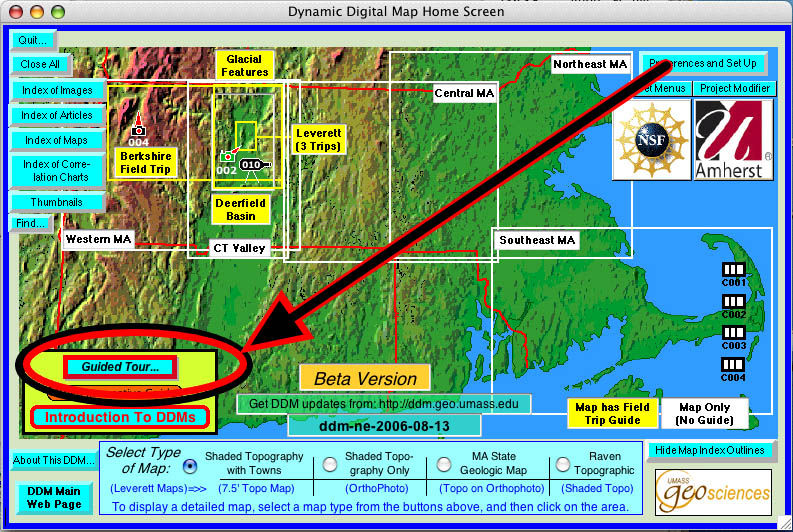
A click on this button, found on the "Home Screen" of the Dynamic Digital Map of New England, will open a palette from which you can start a seven minute Automated Guided Tour that shows you the basics of how to use the DDM-NE. To get to this home page, (1) go the the DDM-NE web page and download the version of the DDM for your computer (e.g. Windows or MacIntosh) to your desktop, and then (2) Start the program, and when the "start-up screen" opens, select the Web Access button. That will open the DDM-NE "Home Screen" seen above then (3) After you click on the "Guided Tour" button shown above, on the "Tour Welcome" palette", click on the green "Start Tour" button .
Updated 14 August 2006 -