Downloads of the Dynamic Digital Map
of New England (DDM-NE)
(Cross-Platform Stand-Alone Programs Made with LiveCode)
by Christopher D. Condit
Department of Geosciences
University of Massachusetts-Amherst
National Science Foundation - Grant # DUE-CCLI-0127331 2002-2006 and NSF-EAR-0949328, 2010-2012
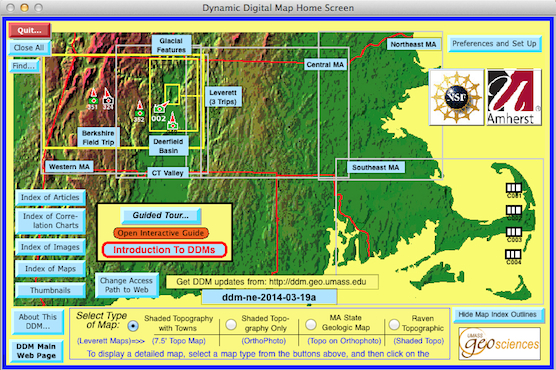 Welcome to the location to download the latest cross-platform, web enabled versions of the Dynamic Digital Map of of New England (DDM-NE). This program presents four thematic maps of Massachusetts, in five overlapping segments, including the State Geologic Map. It also contains maps of four more limited areas that include six geologic field trips, with field trip routes and stops delineated on the maps and linked to Field Guides describing the geology seen at each stop. Linked to the maps and guide articles are 330 images, many oblique aerial photos taken by Chris Condit, used to illustrate the geology and scenic nature of this region.
Welcome to the location to download the latest cross-platform, web enabled versions of the Dynamic Digital Map of of New England (DDM-NE). This program presents four thematic maps of Massachusetts, in five overlapping segments, including the State Geologic Map. It also contains maps of four more limited areas that include six geologic field trips, with field trip routes and stops delineated on the maps and linked to Field Guides describing the geology seen at each stop. Linked to the maps and guide articles are 330 images, many oblique aerial photos taken by Chris Condit, used to illustrate the geology and scenic nature of this region.
A Guided Tour button on the lower left side of the Home Screen will give you an Automated seven-minute tour of how to use the program. Downloads labeled "Opens using Web-Access with Automatic Start to Tour" can be reset to open without Autostart to Tour (see the ReadMe file in downloaded folder).
The downloads are standalone programs that run without other software. The programs access their data, including maps and images (in jpeg format), and movies from my file server using the internet with their built-in capability, thus requiring fast internet connections (but no external browser). All DDMs can access data from CDs, flash or Hard Drives, if the data is available in those locations (ask me for a CD if you want one). To see the numerous movies included, both Windows and Mac based computers must have the latest QuickTime Player installed (free from Apple for both platforms, at www.apple.com). Computers with less than 512 MB of free RAM will run these programs very slowly at best. The programs are best used on a screen with at least 1024 x 768 resolution.
Go here to see what DDMs are and how you can make them.
Downloads:
Download the file that matches your computer platform. After decompressing the archived version sent (most browsers have built in extensions to do that automatically), open the resulting folder and start the program. You will be greeted with a start-up screen containing two buttons in its center. Unless you have a CD/DVD or flash or hard drive containing the data, click on the "Web Access" button. This opens the program's home screen (see image above, left). On the lower left side of that "Dynamic Digital Map Home Screen" click on the "Introduction to DDMs" button and then the "Interactive Tour Guide" button to learn how to use the program. Or download the folder with the version that will "AutoStart" the Tour.
-
ddm-ne-2012-10-10.exe- A Windows version (Win98, 2000, XP, Vista, Win 7 & 8) sent in a folder as a Zip archive
ddm-ne-win.zip
(both this and the tour below ~11 MB compressed, ~28 MB uncompressed)
ddm-ne-win-tour.zip
(Opens using Web-Access with Automatic Start to Tour)
-
ddm-ne-2014-03-19a.app - A Macintosh OSX Universal Application, sent in a folder as a Zip Archive
ddm-ne-mac
(~13 MB compressed, ~31 MB uncompressed)
-
ddm-ne-2014-03-19a- A Linux version, sent as a zipped tar (tar) file
ddm-ne-linux.tgz
(both this and the tour below ~11 MB compressed, ~29 MB uncompressed)
ddm-ne-linux-tour.tar
(Opens using Web-Access with Automatic Start to Tour)
-
ddm-ne-2014-03-19a.livecode - The LiveCode-Open-Source code sent as a Zip file
DDM-NE-Cross-Platform
(~11 MB as sent, ~35 MB when unZipped)
-
ddm-ne-2005-01-28 A Macintosh Classic version (FAT, will also work on 64K Macs), sent as a sea.hqx (self-extracting archive as binhex) file
ddm-ne-Mac-Classic
(~11.5 MB compressed, ~22.7 MB uncompressed)
-
Bug reports and suggestions to ccondit@geo.umass.edu
Updated 11 September 2015
Go to DDM Homepage
Go to UMass Geoscience Faculty Index
Go to Chris Condit's UMass Home Page
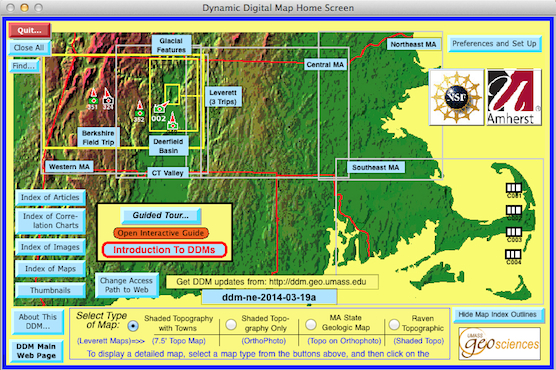 Welcome to the location to download the latest cross-platform, web enabled versions of the Dynamic Digital Map of of New England (DDM-NE). This program presents four thematic maps of Massachusetts, in five overlapping segments, including the State Geologic Map. It also contains maps of four more limited areas that include six geologic field trips, with field trip routes and stops delineated on the maps and linked to Field Guides describing the geology seen at each stop. Linked to the maps and guide articles are 330 images, many oblique aerial photos taken by Chris Condit, used to illustrate the geology and scenic nature of this region.
Welcome to the location to download the latest cross-platform, web enabled versions of the Dynamic Digital Map of of New England (DDM-NE). This program presents four thematic maps of Massachusetts, in five overlapping segments, including the State Geologic Map. It also contains maps of four more limited areas that include six geologic field trips, with field trip routes and stops delineated on the maps and linked to Field Guides describing the geology seen at each stop. Linked to the maps and guide articles are 330 images, many oblique aerial photos taken by Chris Condit, used to illustrate the geology and scenic nature of this region.