Go to the Main Web Page for DDMs
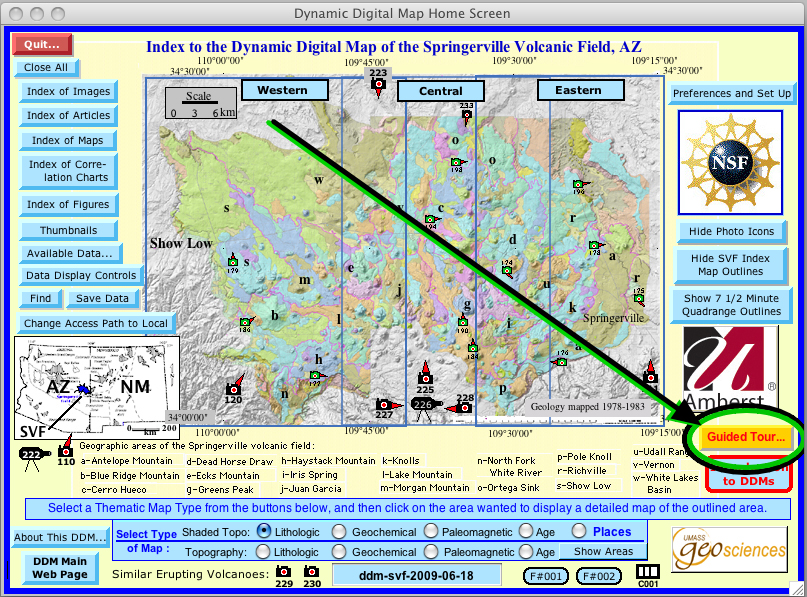
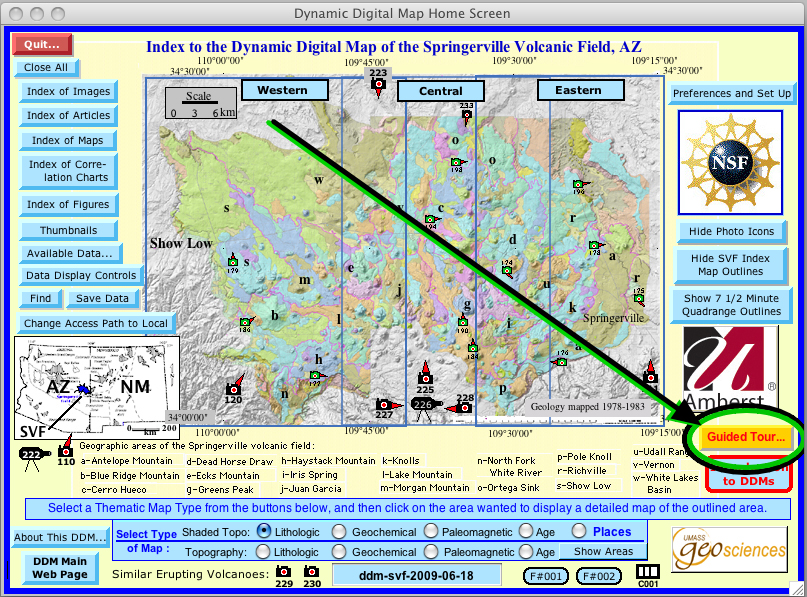
A click on this button, found on the "Home Screen" of the Dynamic Digital Map of the Springerville Volcanic Field, will open a palette from which you can start an eleven minute Automated Guided Tour that shows you how to use the DDM-SVF. To get to this home page, (1) go the the DDM-SVF web page and download the version of the DDM for your computer (e.g. Windows, MacIntosh, Linux) to your desktop, and then (2) Start the program, and when the 'DDM Start-Up or Welcome Window opens, select the Web Access button. That will open the DDM-SVF "Home Screen" seen above then (3) After you click on the "Guided Tour" button shown above, on the Tour Welcome Window , click on the green "Start Tour" button. A wiggle of the mouse will give you the option to quit the tour.
Updated 23 June 2009 -